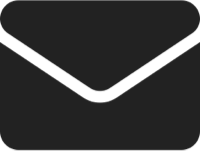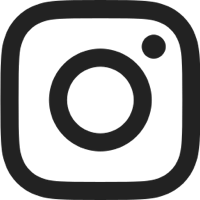Cookies and how we use them
What are cookies?
Cookies are small text files that are transferred by a website to your browser directory. They help the website identify your browser/device. They perform different tasks on a website, and certain aspects of the website will not function correctly without them. To find out more about cookies visit www.allaboutcookies.org
The cookies used on a website are:
Google Analytics
This gathers information about users, how they found and navigated the site as well as facts about which browsers they have used. The data gathered by this cookie is anonymous and is used to enhance the usability of the website. Further information is available from www.google.com/intl/None/policies/privacy/faq/
Marketing & advertising cookies
Facebook Pixel: we use Facebook pixel for advertising features such as audiences, conversions, targeting and optimisation as well as Facebook Analytics data.
Google uses cookies for advertising, including serving and rendering ads, personalising ads, limiting the number of times that an ad is shown to a user, muting ads that you have chosen to stop seeing and measuring the effectiveness of ads.
Some cookies used for advertising are for users who sign in to use Google services. Some cookies support Google showing ads on third-party sites, and are set in the domain of the website. Some cookies are used to measure ad and campaign performance and conversion rates for Google ads.
Session cookies
Session cookies are used to remember you when you log in. Disabling these cookies will stop this functionality working. Further information about session cookies is available from www.allaboutcookies.org/cookies/session-cookies-used-for.html
What to do if you don’t want cookies to be set
Some visitors might find the idea of our website storing information on their computer or mobile device a bit intrusive. If you prefer, almost all modern web browsers feature privacy settings that allow you to restrict or block cookies from being stored on your device.
For example, Google Chrome’s settings allow you to delete existing cookies, allow or block all cookies and set cookie preferences for websites. Google Chrome also has Incognito mode, which doesn’t store your Chrome history of visited sites or cookies on your device after you close all incognito windows.
Please refer to the documentation for your web browser for full details of how to disable cookies.